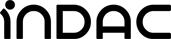This tutorial is a demo lesson from my Publication „pixeltrain Blender Fundamentals – Fast Forward“. In over 120 lessons with a duration of 20+ hours, I will take you through the complete fundamentals of Blender and the basic workflows you need to know to get started with this amazing free software. In this tutorial, you will learn the use of the LoopCut tool and the Offset Edge Loop Cut tool. First you will see how to work with these tools from the Quick tools menu and all the options, then we will look into the keyboard shortcuts and options keys for faster access. At the end, Helge shows how to double edges with the Bevel shortcut as an alternative. Here are the links for my Blender Fundamentals publication:
👉 YouTube Trailer https://youtu.be/4tB7jNkXuM0
👉 Blender Market https://blendermarket.com/products/pi…
👉 VIMEO Video-on-Demand https://vimeo.com/ondemand/blenderfun…
👉 GUMROAD https://pixeltrain3d.gumroad.com/l/Bl…
00:00 Overview of the series and the lesson 01:06 LoopCut tool & Offset Loopcut tool 01:30 Using Loop Cut from the Quick tools 01:50 Making a loop cut 02:30 Options of the loop cut 04:00 Sliding the cut 04:45 Working with referenced edges 05:20 Options Even and Flip 06:20 Adding loop cuts with shortcuts 07:30 Options Even and Flip with shortcuts 08:30 Offset Edge Loop Cut tool 10:09 Working with the shortcut 10:37 Working with edge bevel as an alternative If you have questions or topics, which should be added, please let me know.